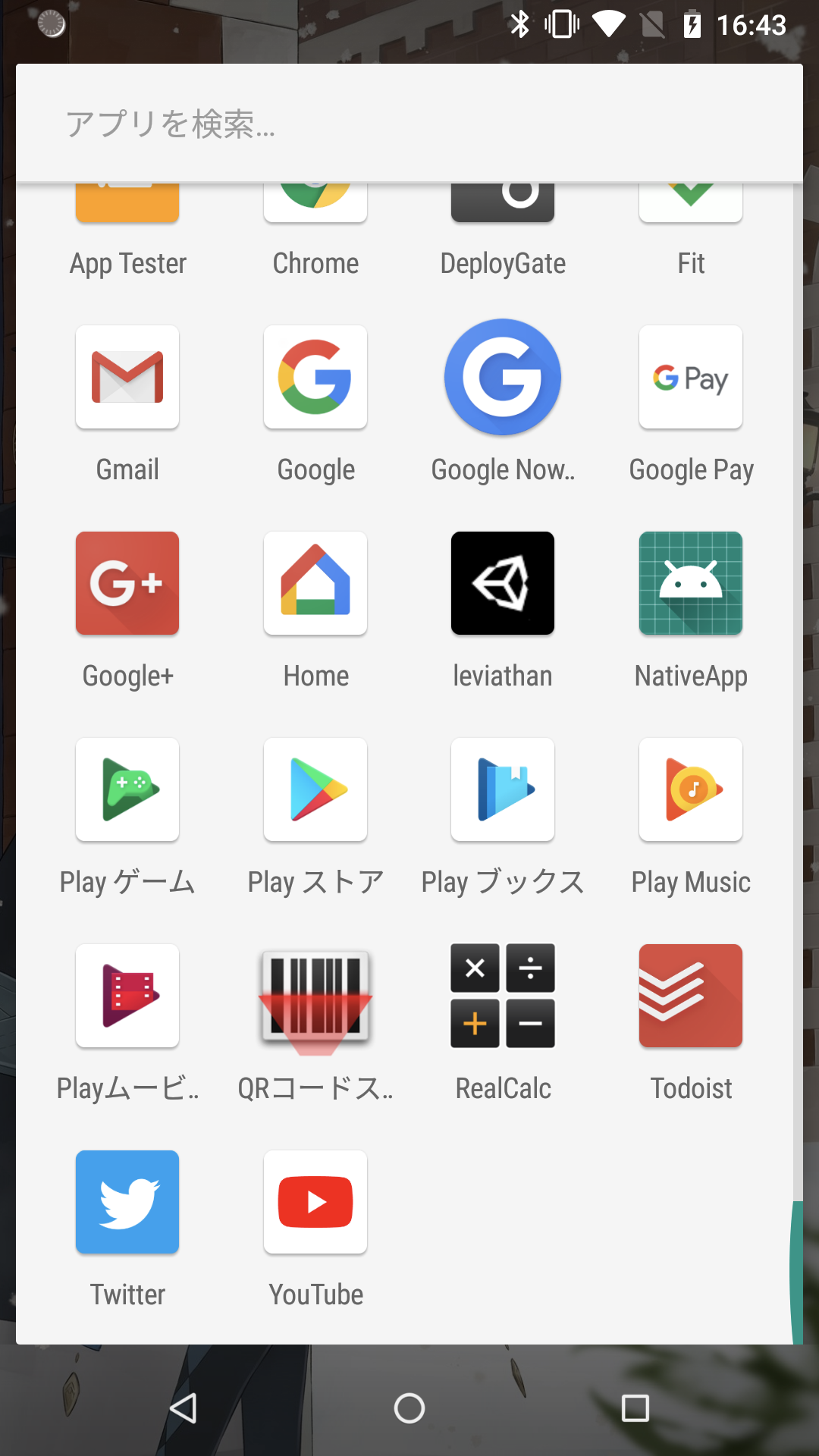前回のUaalをAndroidでとりあえず動かしてみたの続き。
Installしてみたが、アプリが2つあって何故?ってなったのでその対処法。
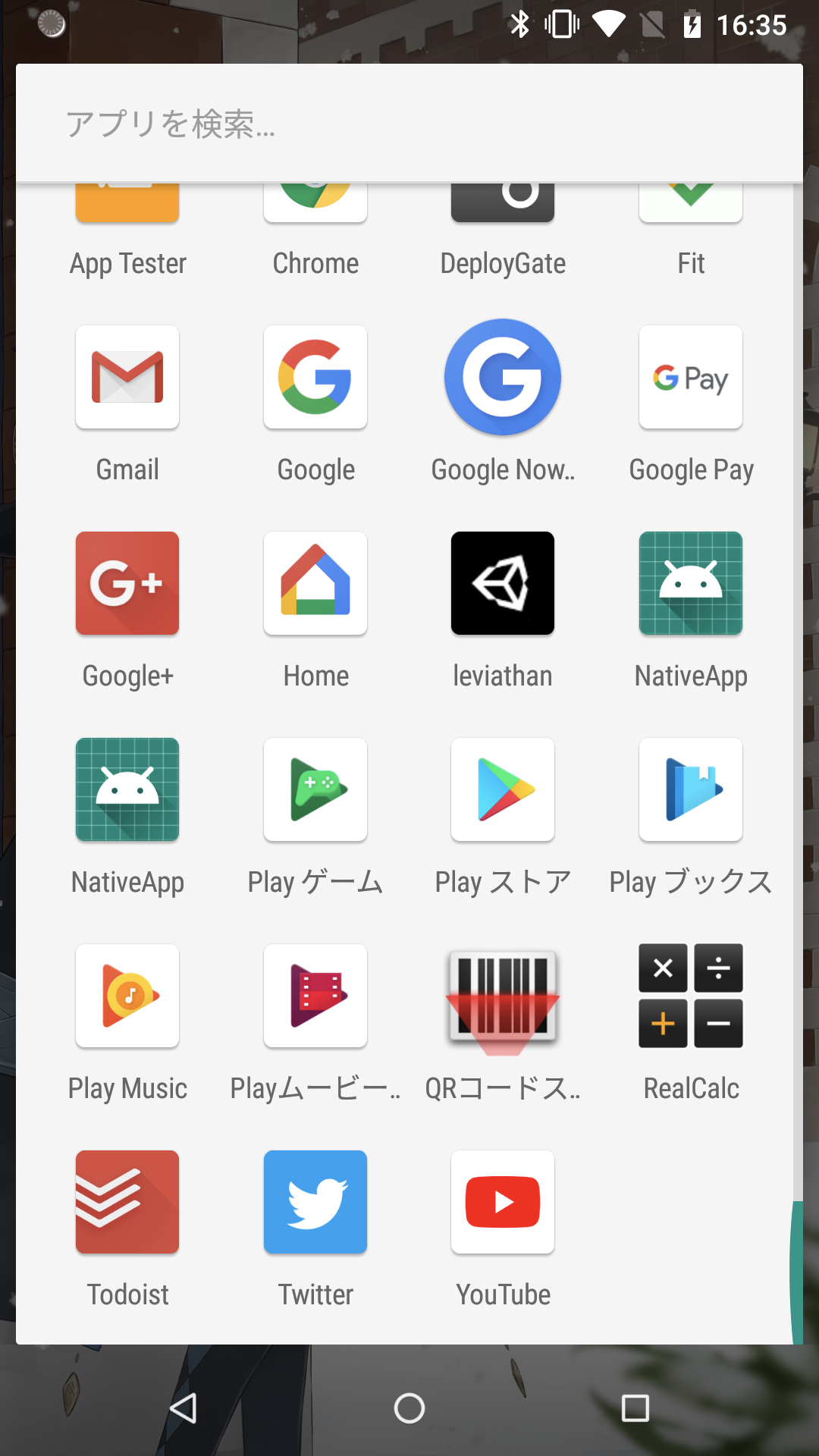
アプリの内訳
- MainActivityのアプリ(AndroidNativeから起動する)
- MainUnityActivityのアプリ(UnityEditorで起動したような挙動)
原因
unityからexportしたLibraryに以下のintent-filter(LAUNCHER)が含まれていた。
<activity android:name="com.unity3d.player.UnityPlayerActivity">
...
<intent-filter>
<action android:name="android.intent.action.MAIN" />
<category android:name="android.intent.category.LAUNCHER" />
</intent-filter>
...
</activity>
intent-filterを消してAssets/Plugins/Android下に配置してexportする。
ついでに
// GENERATED BY UNITY. REMOVE THIS COMMENT TO PREVENT OVERWRITING WHEN EXPORTING AGAIN
も消すとよい。
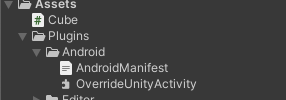
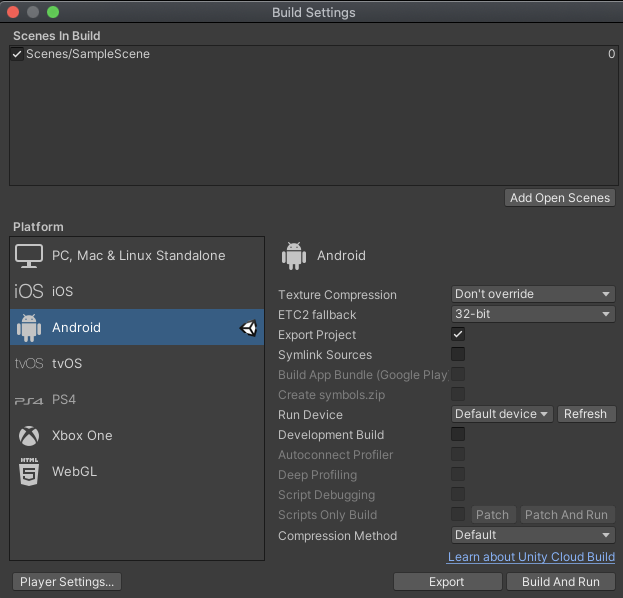
これでアプリが1つになる 🎉